Difference between revisions of "Presentations"
m |
Warner-admin (talk | contribs) |
||
| (4 intermediate revisions by one other user not shown) | |||
| Line 1: | Line 1: | ||
| − | <!--'''Use of this site is subject to you reading and agreeing with the terms set forth in the [[HemOnc.org_-_A_Hematology_Oncology_Wiki:General_disclaimer|disclaimer]]. If this is your first time visiting, we suggest you read the [[tutorial]].'''--> | + | <!--'''Use of this site is subject to you reading and agreeing with the terms set forth in the [[HemOnc.org_-_A_Hematology_Oncology_Wiki:General_disclaimer|disclaimer]]. If this is your first time visiting, we suggest you read the [[tutorial]].'''-->This is a pilot project to make it easier for us to share, find, and learn from presentations prepared by our colleagues. Submitters may update or remove these presentations at any time--it is simple to upload new versions of files or remove files if you wish. The submitter of every presentation is responsible for making sure that they have the right/permission to post the content. If you believe that any content here violates your copyright, email [mailto:[email protected] [email protected]] with the details and we will address it. |
| − | |||
| − | This is a pilot project to make it easier for us to share, find, and learn from presentations prepared by our colleagues. Submitters may update or remove these presentations at any time--it is simple to upload new versions of files or remove files if you wish. The submitter of every presentation is responsible for making sure that they have the right/permission to post the content. If you believe that any content here violates your copyright, email [mailto:[email protected] [email protected]] with the details and we will address it. | ||
In the future, we will consider creating separate pages for every presentation and categorizing things by topic, author, type of presentation--Powerpoint, Twitter, Youtube, etc. | In the future, we will consider creating separate pages for every presentation and categorizing things by topic, author, type of presentation--Powerpoint, Twitter, Youtube, etc. | ||
| Line 10: | Line 8: | ||
===Via Visual Editor "Edit"=== | ===Via Visual Editor "Edit"=== | ||
| − | ===Via "Edit Source"=== | + | #Go to the list below, and type in text to describe your presentation. <br>[[File:Visualeditorlinkfile1.png|605x605px|border]] |
| + | #Highlight the text, click the "link," and type in the name of your [[Special:Upload | uploaded file]] (can also upload using the Visual Editor via "insert" --> media). The format usually will be File:__name_of_your_uploaded_file__ <br>[[File:Visualeditorlinkfile2.png|584x584px|border]] | ||
| + | |||
| + | === Via "Edit Source" === | ||
| + | |||
#Edit the list below and put a link to the file by adding this: <nowiki>[[File:your_filename.ppt | the_text_you_want_to_be_shown_linking_to_your_file]]</nowiki> | #Edit the list below and put a link to the file by adding this: <nowiki>[[File:your_filename.ppt | the_text_you_want_to_be_shown_linking_to_your_file]]</nowiki> | ||
#Click save page | #Click save page | ||
==Powerpoints== | ==Powerpoints== | ||
| − | |||
| − | |||
==Youtube== | ==Youtube== | ||
| − | + | [[Category:General reference pages]] | |
[[Category:Hematology reference pages]] | [[Category:Hematology reference pages]] | ||
[[Category:Oncology reference pages]] | [[Category:Oncology reference pages]] | ||
Latest revision as of 03:15, 25 July 2023
This is a pilot project to make it easier for us to share, find, and learn from presentations prepared by our colleagues. Submitters may update or remove these presentations at any time--it is simple to upload new versions of files or remove files if you wish. The submitter of every presentation is responsible for making sure that they have the right/permission to post the content. If you believe that any content here violates your copyright, email [email protected] with the details and we will address it.
In the future, we will consider creating separate pages for every presentation and categorizing things by topic, author, type of presentation--Powerpoint, Twitter, Youtube, etc.
Instructions
To add something to this list, upload a file, choose a descriptive filename, and create a link to it below by doing one of the following:
Via Visual Editor "Edit"
- Go to the list below, and type in text to describe your presentation.
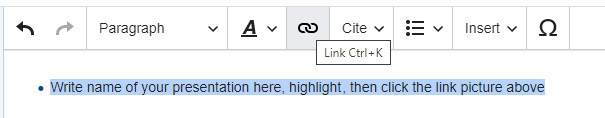
- Highlight the text, click the "link," and type in the name of your uploaded file (can also upload using the Visual Editor via "insert" --> media). The format usually will be File:__name_of_your_uploaded_file__
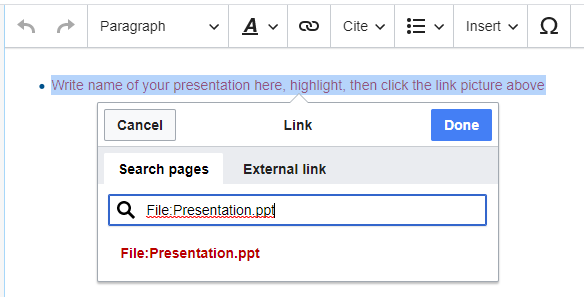
Via "Edit Source"
- Edit the list below and put a link to the file by adding this: [[File:your_filename.ppt | the_text_you_want_to_be_shown_linking_to_your_file]]
- Click save page