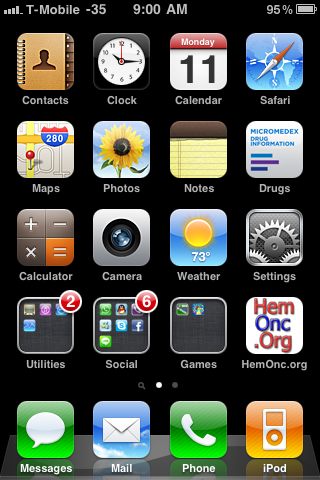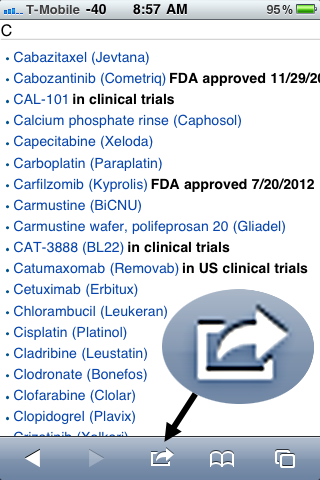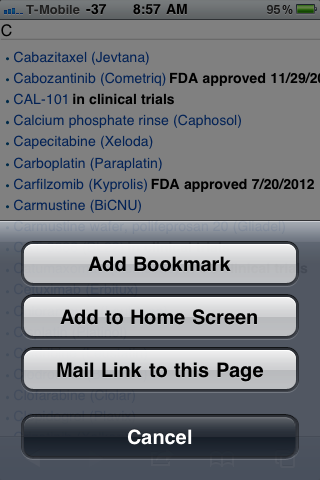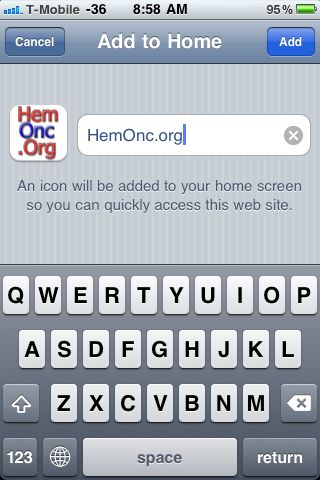How to add HemOnc.org to your home screen
This page describes how you can add a shortcut to HemOnc.org to the home screen of your iPhone or iPad:
By doing this, you will be able to access the information on HemOnc.org as conveniently as possible.
Step 1
Open HemOnc.org in Safari or your preferred iOS/iPhone/iPad web browser, and click the middle button at the bottom of the screen:
Step 2
Click "Add to Home Screen"
Step 3
Type in the name you'd like for this shortcut and click "Add" in the upper right corner. The picture on the left may start out as a picture of the page you were on, but will change to the HemOnc.org logo within a few seconds.
Congratulations! A shortcut to HemOnc.org is now on your home screen. You can move it around by pressing down on it for several seconds until it starts shaking, and you can then drag the shortcut to whatever place you wish on your screen.